ᯤ
iOS Users
17%

⋆。°🎧ྀི.⊹₊ ⋆ IOS STREAMING GUIDE 。°🎧ྀི.⊹₊ ⋆
After the recent Spotify update, you should be able to stream on iOS without following this guide. Simply open Spotify, search for streamfor17, and start streaming any playlist. If that doesn’t work, please follow the guide below.
1. Go to Safari and open a private tab.

2. Search for Spotify.
3. Login to your account or create one.
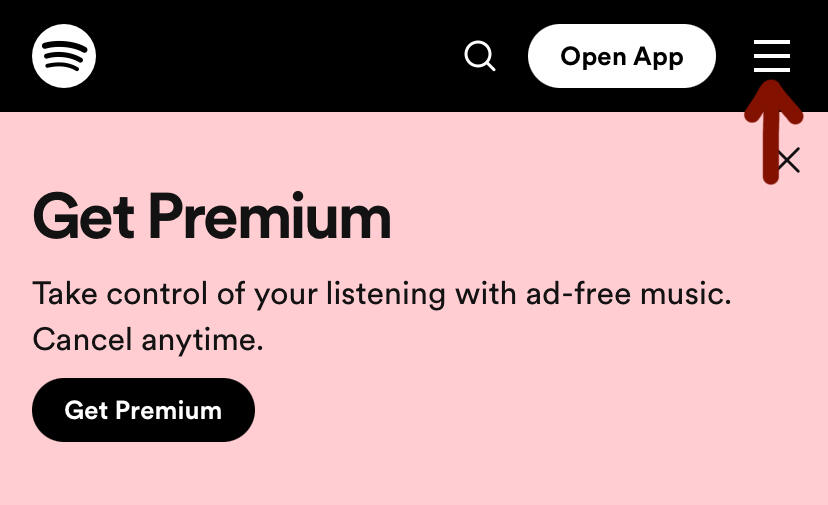
4. Search for @streamfor17 and choose a playlist to stream. But DO NOT play it yet.
5. Rotate your phone (IMPORTANT! Or else the page will keep refreshing after the next step).
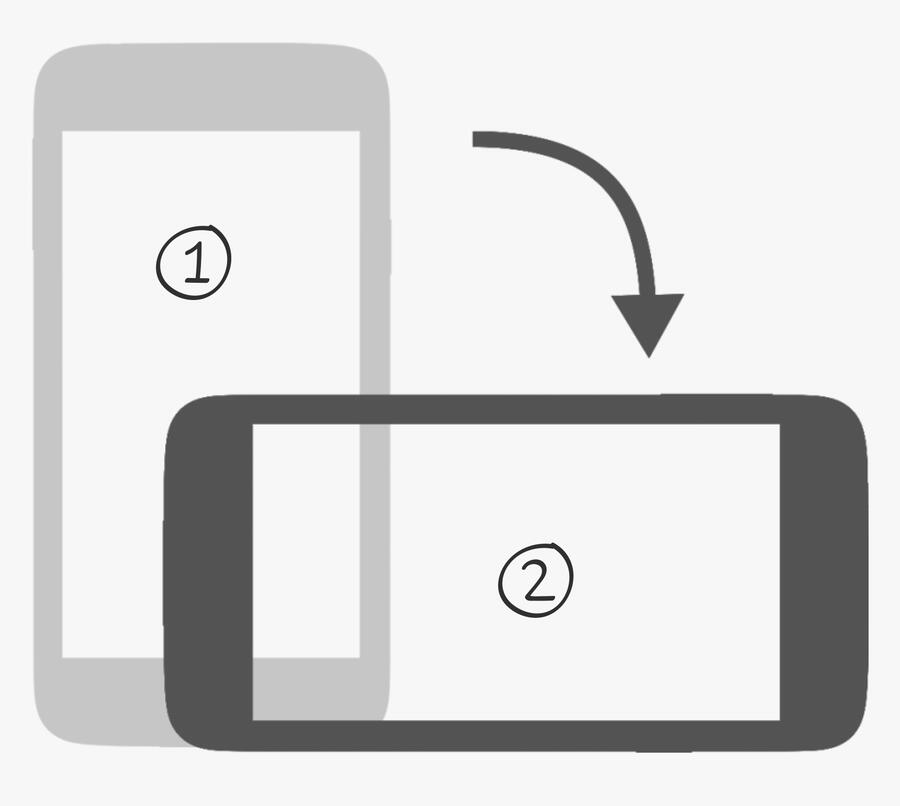
6. Click on Aa and request the desktop website.
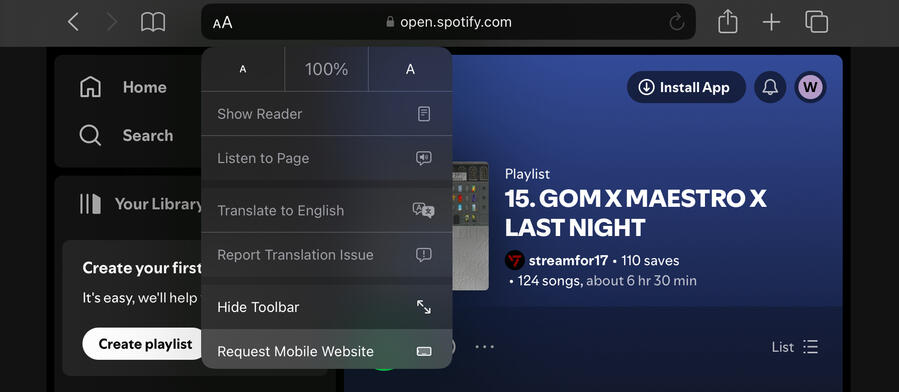
7. Now play the playlist and you can rotate your phone back to normal, but rotate it again if it glitches. Your screen should look like this:
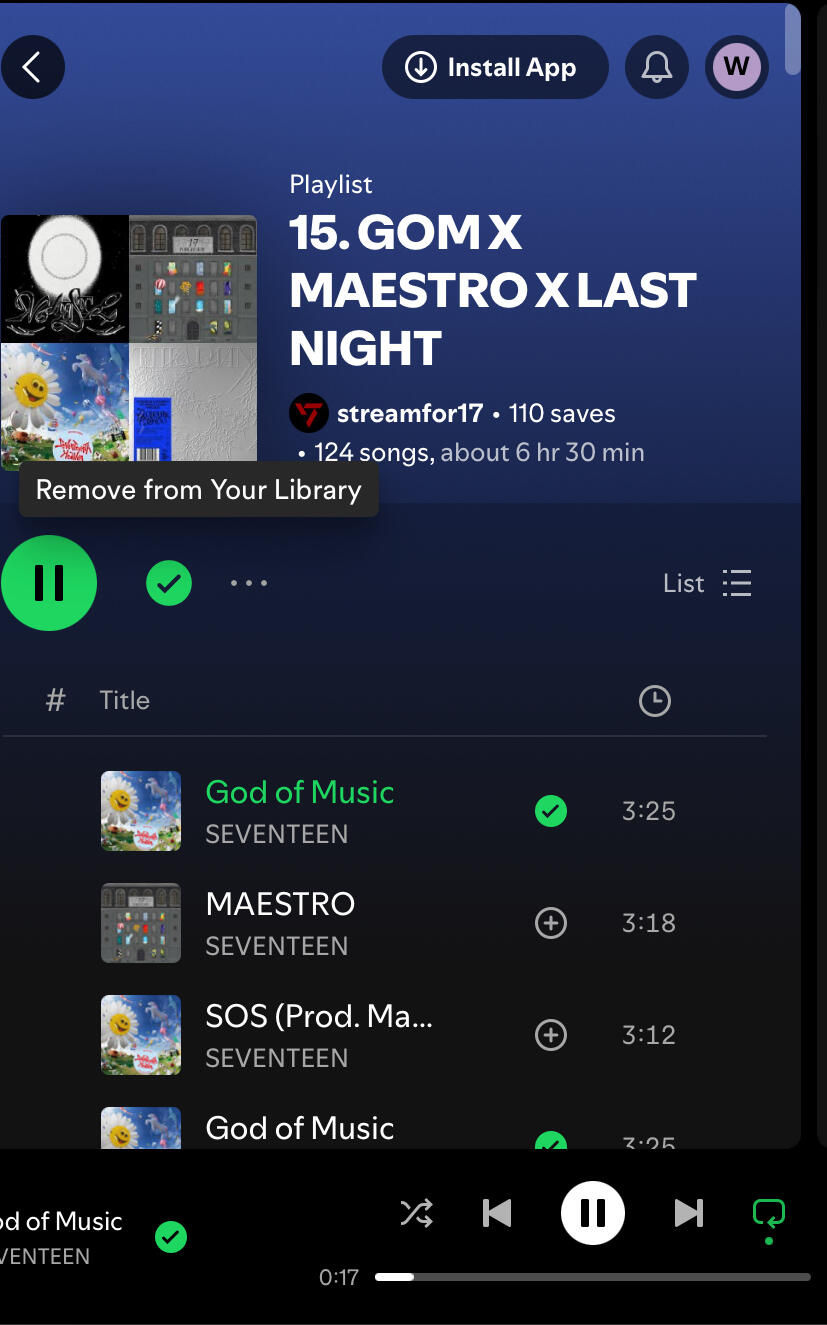
8. Click on loop 🔁 one time only and it will turn green.
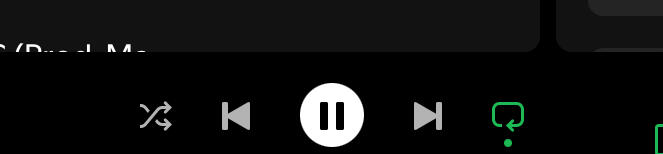
9. You can mute your device and let Spotify play the song while you’re sleeping!
DO NOT mute this!
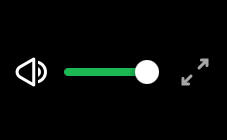
This is kind of complicated so if you can do it, DM me @streamfor17 or @snowkhoshi.
♡𓍯𓂃@snowkhoshi created streamfor17 on march 2023𓂃𓍯♡